更新日:、 作成日:
ワード 段落を箇条書きにする
はじめに
ワードの段落を箇条書きにする方法を紹介します。
箇条書きの行頭文字の記号を変更したり解除できます。
段落のインデントを調整してそろえられます。
段落とは
段落とは、改行されるまでの文字列のことです。
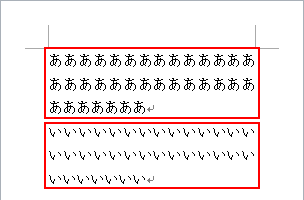
段落単位に箇条書きを設定できます。
箇条書きにする
箇条書きにする [段落] をクリックまたは範囲選択します。

[ホーム] タブをクリックして、段落グループにある [箇条書き] をチェックします。

箇条書きが設定されます。

箇条書きを解除する
箇条書きを解除する [段落] をクリックまたは範囲選択します。

[ホーム] タブをクリックして、段落グループにある [箇条書き] のチェックを外します。

または、スタイルグループにある [標準] をクリックします。まとめて解除するときは、こちらの方法を使用します。

箇条書きが解除されます。

改行時の箇条書き
箇条書きが設定されている段落で Enter キーを入力して改行します。

自動で箇条書きが設定されます。この状態でもう一度 Enter キーを入力します。

箇条書きが解除されます。

スポンサーリンク
行頭文字の記号を変更する
[ホーム] タブをクリックし、段落グループにある箇条書きの [▼] をクリックして [行頭文字ライブラリ] から選択します。

行頭文字が変更されます。

任意の記号
任意の記号に変更するには、箇条書きの [▼] をクリックして [新しい行頭文字の定義] をクリックします。

[記号] をクリックします。

ここから [行頭文字] を選択して [OK] をクリックします。

行頭文字を好きな記号に変更できます。

箇条書きのインデントを変更する
リストレベルの設定
インデントを変更する [箇条書き] をクリックまたは範囲選択します。

段落グループにある箇条書きの [▼] をクリックして [リストのレベルの変更] から [レベル] を選択します。

レベルに合わせてインデントが右寄りになっていきます。

リストレベルのインデント
インデントを変更する [箇条書き] を右クリックして [リストのインデントの調整] をクリックします。

この画面からそれぞれの項目を変更して [OK] をクリックします。

- 行頭文字の配置:行頭文字のインデントが変更されます。
- インデント:文字列のインデントが変更されます。
- 番号に続く空白の扱い:[なし] にすると、記号と文字列の間隔がなくなります。



または [表示] タブをクリックして、表示グループにある [ルーラー] をチェックします。

[ルーラー] をマウスでドラッグして、段落のインデントを変更できます。

スポンサーリンク