更新日:、 作成日:
OneNote をダークモードにする
はじめに
OneNote for Windows 10 をダークモードにする方法を紹介します。
背景色を黒にして目に優しい配色になります。
Windows の設定に合わせられます。
ダークモードにする
[…] から [設定] をクリックします。
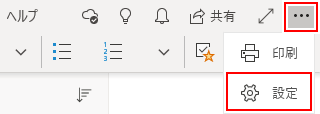
[オプション] をクリックします。
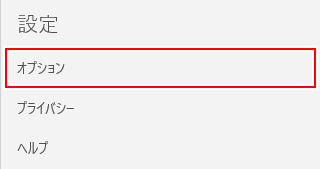
色から [濃色] を選択してダークモードにできます。

淡色:

濃色:

Windows モードを使用
[Windows モードを使用] を選択したときは、次の Windows の設定にしたがって通常のモードかダークモードになります。
[スタートボタン] をクリックして [設定] をクリックします。

[個人用設定] をクリックします。

[色] をクリックします。

既定のアプリモードが [白] なら通常のモード、[黒] ならダークモードになります。

スポンサーリンク