更新日:、 作成日:
ワード スタイルを変更または作成する
はじめに
ワードのスタイルを変更または作成する方法を紹介します。
フォントや段落の設定を変更したり、テーマを使用してまとめて変更やリセットできます。
新しいスタイルを追加や作成したり削除できます。
スタイルの書式を変更する
「書式から変更する」方法と「文章から変更する」方法を紹介します。
書式から変更する
[ホーム] タブをクリックし、スタイルグループにある変更したい [スタイル] を右クリックして [変更] クリックします。
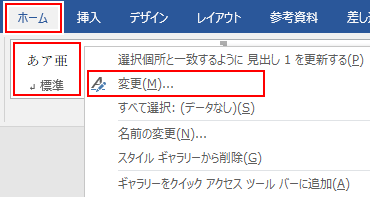
そのスタイルの設定がすべて表示されます。ここからフォントや段落などを変更して [OK] をクリックします。

スタイルが更新され、すべてのページのそのスタイルに反映されます。
文章から変更する
変更したい [スタイル] を設定します。ここでは 見出し1 スタイルを設定します。

変更後のスタイルになるようにフォントや段落の設定を変更します。

変更した [段落] をクリックします。

[ホーム] タブをクリックし、スタイルグループにある [見出し1] を右クリックして [選択箇所と一致するように 見出し1 を更新する] をクリックします。

見出し1 スタイルの設定が変更され、すべてのページの 見出し1 スタイルにも反映されます。

見出し1 スタイルを設定すると、変更した書式になっています。

スタイルをまとめて変更する
[デザイン] タブをクリックして、ドキュメントの書式設定グループにある [テーマ] から [テーマ] を選択して [スタイルセット] をクリックします。

すべてのスタイルに対して、選択したテーマの配色やフォントなどが設定されます。


スタイルをリセットする
変更したスタイルをリセットして元に戻せます。
テーマを変更しているときは [デザイン] タブをクリックして、ドキュメントの書式設定グループにある [テーマ] から [テンプレートのテーマにリセット] をクリックします。

スタイルセットの [▼] をクリックします。

[既定のスタイル セットにリセット] をクリックします。

すべてのスタイルがリセットされ元の状態に戻ります。
スポンサーリンク
新しいスタイルを追加や作成する
[ホーム] タブをクリックし、フォントや段落グループから新しいスタイルとなる書式を設定します。

新しいスタイルとなる書式を設定しました。

その [段落] を右クリックし、[スタイル] から [スタイルの作成] をクリックします。

[変更] をクリックします。

スタイルの [名前] と [種類] と [基準にするスタイル] を入力して [OK] をクリックします。
- 種類:[段落] は段落単位に、[文字] は文字列単位に、[リンク] はその両方に設定できることを表しています。詳しくは「スタイルを設定または解除する」をご覧ください。
- 基準にするスタイル:指定したスタイルの設定を引き継ぎます。そのスタイルを変更すると、このスタイルにも反映されます。それに上書きする形でこのスタイルのフォントや段落を設定できます。種類が「文字」なら [段落フォント] 、「段落」や「リンク」なら [標準] が一般的です。

新しいスタイルが作成されます。作成した [スタイル] をクリックします。

そのスタイルが設定されます。

スタイルを削除する
作成したスタイルだけ削除できます。既定のスタイルで削除すると、そのスタイルがページ全体から解除されます。
[ホーム] タブをクリックして、スタイルグループにある [右下矢印] をクリックします。

作成したスタイルの [▼] をクリックして [作成したスタイルの削除] をクリックします。

[はい] をクリックします。

作成したスタイルが削除されます。そのスタイルが設定されているときは、スタイルが解除されます。
スポンサーリンク