更新日:、 作成日:
ワード スタイルを全て表示する
はじめに
365202120192016:対応
ワードのスタイルをすべて表示する方法を紹介します。
リボンに表示されているスタイルは全体の一部です。
見出しなどよく使用するスタイルをすべて表示できます。
スタイルを設定するには「スタイルを設定または解除する」をご覧ください。
スタイルを変更・作成するには「スタイルを変更または作成する」をご覧ください。
スタイルをすべて表示する
[ホーム] タブをクリックして、スタイルグループに表示されているスタイルは一部です。
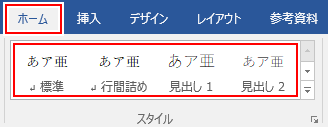
すべてのスタイルを表示するには、スタイルグループにある [右下矢印] をクリックします。
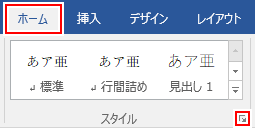
スタイルウィンドウが表示されます。[オプション] をクリックします。

表示するスタイルから [すべてのスタイル] を選択して [OK] をクリックします。

スタイルウィンドウにすべてのスタイルが表示されます。[スタイル] をクリックして 1 度でも使用すると、リボンにも表示されます。

スポンサーリンク