更新日:、 作成日:
ワード 入力すると文字が消えるときの対処法
はじめに
365202120192016:対応
ワードの入力すると文字が消えるときの対処法を紹介します。
入力モードが上書きモードになっていると文字を消しながら入力します。
通常は挿入モードです。Insert キーを入力して切り替えられます。
文字が消える
挿入 の文字の前で 上書き と入力します。
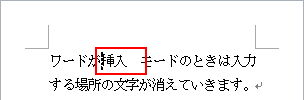
挿入 の文字が消えて 上書き になります。
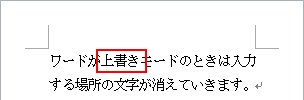
このように文字を消しながら入力するのが「上書きモード」です。通常の入力を「挿入モード」と言います。
上書きモードか表示する
現在の状態が上書きモードか挿入モードかを表示できます。
[ステータスバー] を右クリックして [上書きモード] をチェックします。

ステータスバーに入力モードが表示されます。
スポンサーリンク
上書きモードを解除する
Insert キーを入力するたびに「上書きモード」と「挿入モード」が切り替わります。
切り替わらないときは [ファイル] をクリックして [オプション] をクリックします。

[詳細設定] をクリックし、編集オプションにある [上書き入力モードの切り替えに Ins キーを使用する] をチェックして [OK] をクリックします。

これで Insert キーを入力して挿入モードにすれば、上書きモードを解除できます。