更新日:、 作成日:
ワード ページを縦や横に並べて表示する
はじめに
365202120192016:対応
ワードのページを縦や横に並べて表示する方法を紹介します。
縦一列や横並びにできます。2 ページを並べて表示できます。
一部の機能は 2016 発売後に追加されました。2016 で使用するには 365 を購入する必要があります。
縦一列に並べる
[表示] タブをクリックし、表示グループにある [印刷レイアウト] をクリックします。
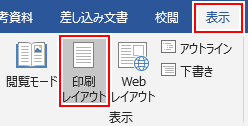
ページ移動グループにある [縦] をクリックします。ズームグループにある [1 ページ] をクリックして [100%] をクリックします。
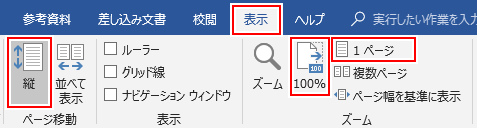
縦一列に並べて表示されます。

Ctrl + マウスホイール やステータスバーにある [ズーム] からページの大きさを変更できます。
スポンサーリンク
横並びにする
[表示] タブをクリックし、表示グループにある [印刷レイアウト] をクリックします。

ページ移動グループにある [縦] をクリックします。ズームグループにある [複数ページ] をクリックして [100%] をクリックします。

横並びに表示されます。

Ctrl + マウスホイール やステータスバーにある [ズーム] からページの大きさを変更できます。
2 ページを並べる
[表示] タブをクリックし、表示グループにある [印刷レイアウト] をクリックします。

ページ移動グループにある [並べて表示] をクリックします。

2 ページが並べて表示されます。横スクロールバーでページを移動できます。

スポンサーリンク