更新日:、 作成日:
ワード 行数を設定したり行番号を表示する
はじめに
ワードの行数を設定したり行番号を表示する方法を紹介します。
ページ設定から 1 ページに入力できる行数を増やしたり減らしたりできます。
行番号の連番の設定や一部の段落に表示しないようにできます。
セクションについて
ページ設定はすべてのページで 1 つ設定できますが、セクションを挿入するとセクション単位で行えるようになります。
行数を設定する
[レイアウト] タブをクリックし、ページ設定グループにある [右下矢印] をクリックします。
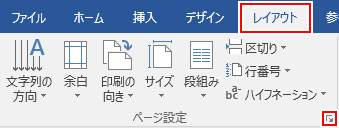
[文字数と行数] タブをクリックし、[文字数と行数を指定する] または [行数だけを指定する] をチェックして [行数] を入力します。[OK] をクリックします。

1 ページの行数が設定されます。

設定できる上限は用紙サイズ (ページサイズ) や余白やフォントサイズなどにより変化します。
行数の基準について
設定した行数は標準スタイルの文字の大きさと、段落の間隔が 0 行で、行の間隔が 1 行の状態を基準にしています。


そのため標準スタイルと異なるフォントや行間隔などを変更していると、表示できる行数もそれに合わせて変更されます。

スポンサーリンク
行番号を表示する
[レイアウト] タブをクリックし、ページ設定グループにある [行番号] から [連続番号] などをクリックします。

行番号が表示されます。印刷もできます。
連続番号:

ページごとに振り直し:

行番号のフォントは標準スタイルに依存しています。

一部の段落には番号を振らない
[段落] をクリックした状態で [現在の段落には番号を振らない] をクリックします。

その段落だけ番号が表示されません。行頭の点は編集記号で、印刷されないので気にする必要はありません。

行番号のオプション
[レイアウト] タブをクリックし、ページ設定グループにある [行番号] から [行番号オプション] をクリックします。

[行番号] をクリックします。

ここから開始番号を変更したり、1 行おきに表示したりできます。

スポンサーリンク